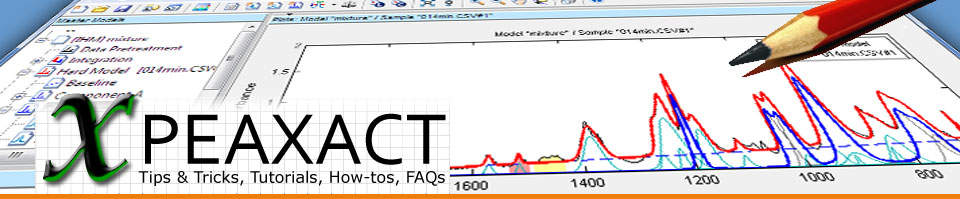This article shows highlights of release version 3.1 of PEAXACT software for quantitative spectroscopy from S-PACT. It is intended for users of PEAXACT. If you don't have PEAXACT yet, get a free trial now.
What’s New in Release 3.1?
- New products: PEAXACT Chrom Builder and PEAXACT Chrom Analyzer
- Customizable titles and labels of graphical reports
- New baseline option for peak integration
- Drag & drop of directories
- Data tables without Excel
- Reading timestamps from Opus 3D files
- Hot keys for axes tools
- Several bug fixes and minor improvements.
PEAXACT Chrom
New products have been added to the Builder and Analyzer product families: PEAXACT Chrom Builder and PEAXACT Chrom Analyzer.
PEAXACT Chrom uses flexible peak models of reference chomatrograms for sample classification. It performs advanced baseline correction, checks for local and global retention time shifts, and detects missing components as well as additional components. A simple numeric code is used to report classification results.
Both products are accessible from the new Start Dialog which now also lets you access the License Activation Dialog and the User Manual.
Customizable Axes Titles and Labels
All titles and labels of graphical reports can be edited when clicking on them.
Your text is processed by a TeX interpreter, i.e. you can use ^ for superscripts, _ for subscripts, { } for grouping. Also, special commands for Greek letters (\alpha, \beta, \gamma, \Gamma, …) are available.
Default labels for x- and y-axis can be specified in the report preferences.
New Baseline for Peak Integration
Baseline option "Linear Fit" - already known from the data pretreatment model - is now also available for integration models. Compare all four options at a glance:
- None: Baseline is zero; integration result may be negative if signal is negative.
- Offset: Baseline is the smallest y-value within x-limits; integration result is positive.
- Straight Line: Baseline is a straight line from lower to upper bound; integration result might be negative.
- Linear Fit: Baseline is a straight line fitted (from below) to the signal; integration result is positive.
Drag & Drop Support for Directories
Loading data files can sometimes be trouoblesome if you manage your data in sub-directories. The PEAXACT Desktop now accepts Drag & Drop of whole directories from the Windows Explorer. Dragging and dropping directories to the Model Tree Panal opens all model files within those directories, while dragging and dropping to the Data Sets Panel opens all sample files.
Also, when now saving a Data Table to a parent directory of those sample files, the Data Table will contain relative paths to sample files. Relative paths still point to the right location even if you move the whole parent directory to another location.
Data Tables without Excel
Users without Excel can now benefit from PEAXACT's concept of Data Tables for data management. In addition to the Excel (.xls) format, PEAXACT now supports Data Tables files in the comma sperarated values (.csv) format. CSV-files are plain text files which can be edited with any common text editor.
Timestamp support for OPUS 3D files
OPUS Reaction Monitoring files and other 3D files typically store timestamps for each individual sample. Using the PEAXACT Data Inspector, these timestamps can automatically be read out and added to the Data Table. Afterwards, timestamps can be used for coloring and arranging samples in the Data Plotter and other grapical reports.
Hot Keys for Axes Tools
In addition to existing accelerator keys for menu operations (accessible via CTRL + key), new hot keys have been assigned to quickly enable or disable axes modes Zoom, Pan, Data Cursor, and Rotate.
First click into the axes, then press the hot key to toogle the corresponding mode. Press Escape to disable any active mode.
Bug Fixes and Minor Improvements
PEAXACT 3.1 fixes and improves more than 30 problems and issues regarding installation, licensing, modeling, and analysis. Some fixes may be responsible for slighly different analysis results compared to previous versions. Please consider reading the compatibility issues in the release notes before upgrading to version 3.1.